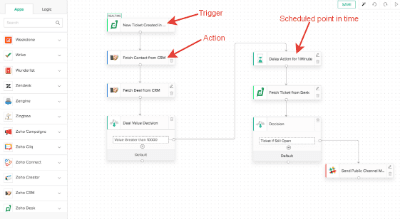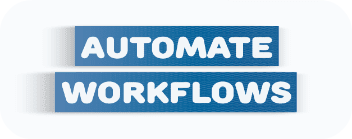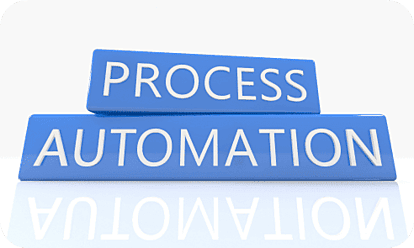Zoho is an Affordable Suite
of Cloud Solutions
Zoho is the best big secret in cloud applications for small to mid-size businesses with over 45 affordable suite of applications to run your entire business. The suite of applications is complimented with over 40 mobile applications so you can take your business with you wherever you go.The power of Zoho gives you a seamless flow of data, from application to application to not only streamline your processes, but to allow you to focus more on building your business.
Whether it is gaining market share, controlling your expenses, improving your cash flow, boosting productivity, etc. etc., Zoho turns business processes into efficient processes. The depth of Zoho's capabilities is astounding. Read our first blog post on Zoho.
The Zoho suite of applications are grouped below into 4 categories:
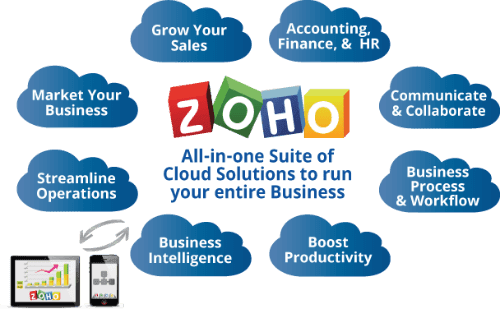
Artificial Intelligence for Small
and Medium Sized Businesses
Introducing Zia; The Most Affordable Chief Operating Officer (COO) For Your Business
Zia is an Artificial Intelligence (AI) -powered assistant that will understand your business better by collecting customer data, write documents, run simple or complex reports, and much more. Since Zia works within the Zoho suite of applications across every department from sales, to accounting, to HR and beyond, Zia will use your business data and information to intelligently answer questions, make predictions, and discover anomalies that will make your business more productive., and much more. Since Zia works within the Zoho suite of applications across every department from sales, to accounting, to HR and beyond, Zia will use your business data and information to intelligently answer questions, make predictions, and discover anomalies that will make your business more productive.
- Head Turning Searches: Want to see every correspondence you had with a customer? A search by customer can provide you with every email, support request, deals, chat, presentation, and documents associated with them.
- Zia’s Intelligence: Machine learning analyzes customer pipeline data to provide you with the most likely outcome of winning deals. You get trend analysis on CRM data so you can see your business’s sales performance. Zia also determines how effective workflow rules are and provides suggestions to improve them. Machine learning analyzes customer pipeline data to provide you with the most likely outcome of winning deals. You get trend analysis on CRM data so you can see your business’s sales performance. Zia also determines how effective workflow rules are and provides suggestions to improve them.
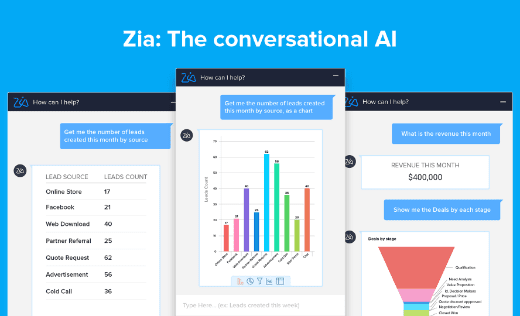
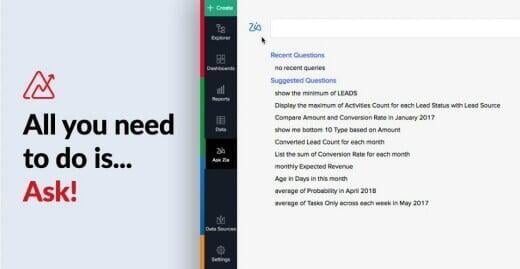
- Get reports faster: Sales managers can ask Zia to see their revenue from last month or pipeline for this month. If there's a report you need, Zia can find it. Also, sales reps can talk to Zia to update records or dictate notes in CRM.
- Agility: Before support opens a help ticket, Zia will suggest a response
- Suggestions: Based on when clients open emails, answers calls, and visits your site, Zia will suggest the best time to contact them to save you time playing phone tag
- Know your leads: To enrich your leads Zia will populate fields for you like the size of their company, phone number, and office address
- You can also make Zia smarter by adding your own Zia skills. Teach Zia how to respond to key phrases, create advanced abilities and you can integrate Zia with third party applications
How Can Alto CPA Group, LLC. Help You?
When selecting software for your business, the first question is usually "what features and functions does it have". Software can be feature and functionality rich, but how does that benefit you? How will it fit into your business and what is your Return on Investment (ROI)?
Focusing on the software instead of the impact the software will have on your business could be the difference between success and failure of your selection. As a business owner, you are most interested in:
- Improving your customer's experience
- Increasing the quality of your service or product
- Lowering your costs
- Gaining market share
We use creativity to identify opportunities and let the technology get the job done.
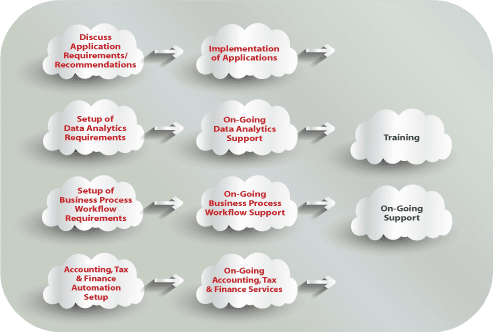
Note: Alto CPA Group, LLC. performs extensive testing on all software implementations, a practice dictated by our adherence to the system control practices we have established. We will not go live with any implementations or new ed processes unless it has been stress tested, gone through a significant amount of scenario scripts and has been signed off by a CPA.

Finance & Human Resource Applications
Overview
Financial management applications play a critical role in the financial success of a business as they enable a business to set and monitor objectives, control the business environment , and play a key role in decisions across the entire business. An integrated financial system such as Zoho's brings integrity, efficiencies, and enhances financial performance.
Alto CPA Group, LLC. can help you with implementation, automation, and provide on-going accounting services. We can also help you expand into most other Zoho applications to leverage costs while improving your business processes.


Zoho Books (Accounting Software)
Not only affordable, Zoho Books is a complete cloud accounting application for growing businesses. With endless possibilities, what makes Zoho Books so powerful is the automated workflow capabilities along with the seamless integration with other Zoho applications. Over the last 2 years, Zoho Books has added so many features they are considered to be in the same league as QuickBooks Online and Xero. While the others have increased prices recently, Zoho Books remains focused on enhancements.
The key Zoho Books Features:
Dashboard - With visual graphs and quick overviews of financial data, Zoho Books' customizable dashboard gives you a quick, real-time view of your business
Collaborative Client Portal - You get a visually appealing client portal where clients can access estimates (accept or decline them), paid and open invoices, project details and they can make partial or full invoice payments.
Invoicing - Comes with 16 templates and lots of customizations making the invoicing feature difficult to beat. Also includes recurring invoices and turn estimates into invoices and much more
Expenses - Send or upload your receipts to the Zoho Books document management as a backup for expenses as well as a validation of expenses
inventory management - With the professional plan, you get a powerful stock management application with multiple warehouse and selling channel capabilities, order fulfillment, end-to-end inventory tracking, multiple shipping integrations, and much more... You can also integrate Amazon, eBay, Etsy, and Shopify
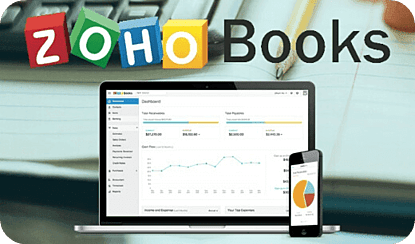

Sales Tax - Keep track of your sales tax liability
Sales Orders - Send sales orders and confirm each sale before shipping goods to customers
Chart of accounts -
Reporting - Schedule reports and get the real-time data needed to optimize your business.
Banking - Eliminate data entry by fetching bank and credit card transactions, categorize according to rules you establish, and reconcile your accounts with ease. Robust transaction matching
Bills - Create bills, recurring bills, and payment reminders and stay on top of payments you owe to your vendors
Purchase Orders - Communicate your requirements to your vendors with clarity.
Automation - Save time with automating business workflows and focus on growing your business
Documents - Streamline and store all your documents in one place and attach them to transactions. Right from emails
Mobile - Accounting on the go
For more, visit the Zoho Books Site ...

Zoho Invoice
Zoho Invoice
Zoho Invoice is ideal for freelancers, sole proprietors, small and medium sized businesses who want an easy to use tool. Features include:
- Create recurring invoices and bill and charge your customers automatically
- Create and customize estimates and invoices
- Customize invoice templates for your business
- Track time and expenses and attach them to invoices
- Accept online payments and charge customers' saved credit cards
- Mobile app to bill customers from anywhere
- Automation features for tedious recurring tasks like payment reminders and to create invoicing workflows
- Use client portal to get estimates approved and convert them to invoices
- Create projects directly from estimates
For more, visit the Zoho Invoice Site ...
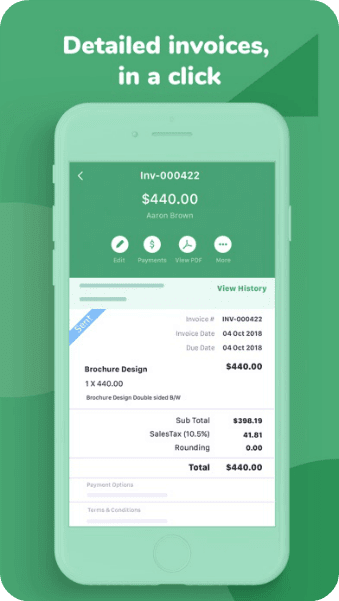
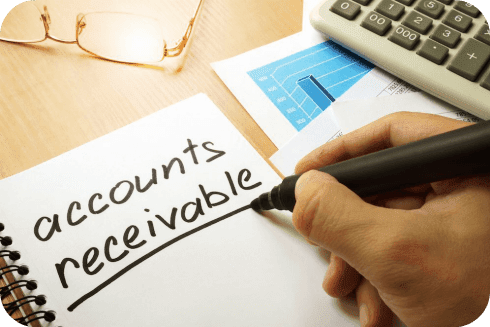

Zoho Expense Tracking
Zoho Expense is an automated expense management solution that allows you to customize workflow approvals, reimburse employees and so much more.
Zoho Expense:
Dashboard - Zoho Expense offers a dashboard that users can manage all related expense activity
Expense on the go – capture expenses and submit complete reports on smart devices
Ensure policy compliance - Zoho Expense allows you to integrate your expense policies to enforce compliance
Audit expense reports - The dedicated audit trail report allows for an effective audit of expenses to ensure there are no phony expenses
For more, visit the Zoho Expense Site ...
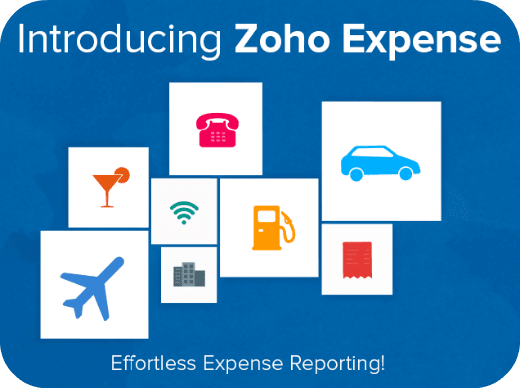


Inventory
An Afforable Inventory Management Solution
Zoho Inventory
Zoho Inventory helps you manage your product inventory from ordering to the hands of your customer. Zoho Inventory is simple to use, has many integrations, comes to you at a reasonable price, and you get a great mobile app.
Zoho Inventory integrates with many other applications so managing employees, customer relationships, accounting with inventory becomes so much easier.
Inventory Control:
- Create variants of an item based on custom attributes
- Bundle a group of items together (kitting) to sell as a single unit
- Tame stock-outs with automatic re-ordering. Set re-order points, reminders, and preferred vendors
- Make inventory adjustments for discrepancies
- Scan item barcodes to populate invoices, sales or purchase orders
- Use serial number tracking to identify each physical item, track different batches of items and monitor their expiry dates
Multi-Warehouse Management:
- Manage multiple warehouses
- Transfer stock between warehouses, send merchandise to stores, ship to customers, and generate reports to get better insights
- Dispatch orders from closest warehouse. Deliver faster, save time and cut freight-out costs
Multi-channel Order Management, and Selling
- Order, fulfill orders, and sell on multiple channels including Amazon, eBay, Etsy, and Shopify. Adjust inventory quantities across all channels when an order is received from an integrated sales channel
- You can fulfill orders from different channels
- Set re-order points and get updates on the stock level to avoid out-of-stock situation, all from one central order management system
- Buy and sell in multiple currencies and have them converted to your base currency
- Create packages, print package slips and get real-time shipping rates for 30 different shipping services
- Monitor the movement of packages post-shipment and keep your customers updated with the location. Use this tactic to create more satisfied customers with this order management application
- Measure channel performance
- Set up and integrate your payment account to start receiving online payments right away. Switch to an easy, secure and convenient mode of accepting payment from your customers
Order Fulfillment:
- Integrate with more than 40 shipping carriers to manage your shipments across the globe
- Generate shipping labels from packing slips, and find real-time shipping costs before you ship it
- Send tracking updates to customers with AfterShip integration
- Create drop shipments for vendors bypass your warehouse
- The intuitive dashboard gives you visibility on unresolved tasks, important notifications, and the overall health of your inventory
- Know your best-selling products with the sales reports and get details on the best customers and their payment history
- Purchase reports will notify you when you run low on inventory, let you know when items will be received and details about outstanding payments
- Zoho Inventory uses the FIFO method to value inventory
- Export reports to CSV, XLS or PDF files
Integrations:
- Zoho Inventory integrates with multiple e-commerce sites such as eBay, Etsy, Amazon, Big Commerce, Woo Commerce, Magneto, PrestaShop, Zoey, Mercchado Libre, and Xcart
- Shopping Carts: Zoho Commerce, and Shopify
- Other: Crossfire EDI
- Shipment Tracking: aftership
- Over 24 Shipping Integrations
- Over 10 Payment Services
- Much more...
For more, visit the Zoho Inventory Site ...





Commerce Plus
Zoho Commerce Plus
Zoho Commerce Plus is an ecommerce platform for all your commerce needs that is integrated with other Zoho applications. It offers a website, inventory control, shipping, finance, customer support, site analytics, and more. In addition to the Zoho Inventory features, you also get:
Online store builder
Host all of your products on your own branded online store. You can drag and drop site elements to customize your layout without needing a developer
Advanced order fulfillment
Track and manage all your orders in a single interface
International payment compatibility
Sell your products securely no matter where your customer is
Advanced personalization
Zoho Commerce Plus can speak directly to every visitor. You can implement targeted promotions based on trends, behavior, and external data
Multichannel marketing
You can manage email campaigns, website branding, Google ads, social media, events, webinars, and more
Multichannel sales
You can consolidate your store management inside a single commerce interface
Multichannel support
You can provide support that flows seamlessly from chat to phone to screensharing without having to jump around between apps
Deep analytics
You can create dedicated dashboards for each job role to give everyone the information they need
Custom integrations
Zoho Commerce Plus lets you create connectors to expand your platform so you can keep the existing parts of your commerce system that work for your business. If you want to keep your legacy POS system or CRM, you can
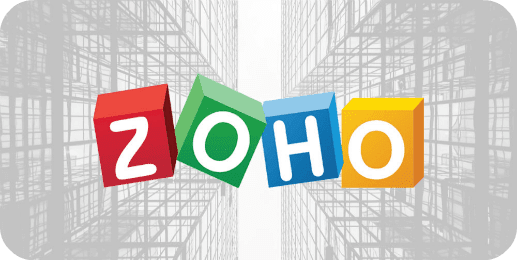


The Details of What You Get
- Products Search
- Basic Coupons
- Shipping Integration
- Cash on Delivery
- Email Template
- Newsletter Subscription
- Page Builder
- SSL Certificate
- Schedule Blog Posts
For more, visit the Zoho Commerce Plus Site ...
- Auto Publish Social Posts
- Customer Reports
- Sales Reports
- Enhanced Coupons
- Abandoned Cart
- Product Reviews and Ratings
- Smart Recommendations
- Traffic Analytics
- Zoho Books
- Zoho Inventory
- Zoho Subscription
- Zoho Checkout
- Zoho Pagesense
- Zoho Analytics
- Zoho SalesIQ
- Zoho Campaigns
- Zoho Flow

Checkout
With Zoho Checkout, you can easily build your own branded payment page and then start accepting recurring as well as one-off online payments. Payment pages can be embedded on your website, your online store, you can redirect payers to payment pages with embedded buttons, have them shared via email and shared on social media.
Zoho Checkout lets you specify the payment amounts or can allow your customers to decide the amount they want to pay. You can configure dates, duration, intervals of recurring payments and you can also add terms and conditions to your client invoices.
Other features:
- Accept card payments with SSL encryption and Payment Card Industry Data Security Standard (PCI DSS)
- Real-time analytics on customer communications, failed payment tracking and more
- Recurring payment failures can automatically try again for up to 3 times and it can send a notification to the customer each time it fails.
- Use MailChimp for email marketing campaigns and link a payment page to a mailing list so payers get added to the list for prospects and leads.
- Brand your pages
- Payment flexibility
- Multi billing intervals
- Integrated with multiple payment gateways
- Easy payment tracking
- Email notifications
- Integrates with MailChimp, Zoho Campaigns and Zoho Books
- Process customer refunds easily
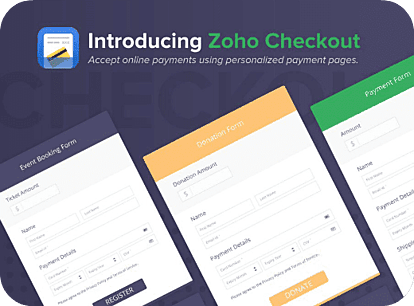


Subscriptions
Zoho Subscriptions is a subscription billing platform, built to handle the entire customer subscription life cycle. Automate billing, oversee customer subscriptions, analyze your business, and get paid on time, every time. Features:
Recurring billing & invoicing:
- Customize your invoices
- Automate invoicing by setting billing frequency
- Handles prorated billing based on usage
- Flexible billing cycles
- Stay tax compliant
- Subscription management
- Customize your products in Zoho Subscriptions
- Offer various pricing plans
- Create multiple one-time or recurring addons
- Add coupons with expiration dates
- Create and manage multiple subscriptions per customer
Recurring payments & accounting
- Provide more payment options: cash, check, online banking, credit card, and ACH.
- Sell globally and get paid in their native currency. Zoho Subscriptions supports multiple currencies.
- Receive payments with PCI-compliant hosted pages
- Automate card payment failures on a schedule you set
- Update card details with automated reminders before a card expires.
- Account for payments with the Zoho Books integration
Other Features
- You can automate billing and subscription tasks with workflow rules and webhooks.
- Get subscription business metrics with comprehensive reports or customize your own reports
- Send and receive email notifications for trial expiry, payments initiated, payment thank-you’s, and more.
- Provide customers with a self-service portal so they can view invoices and make payments
- Let customers edit their billing, shipping addresses and contact details
For more, visit the Zoho Subscriptions Site ...



Human Resources
Zoho Recruit
Are you a recruiter or HR looking for a powerful recruiting software and an applicant tracking system to streamline your hiring process? You get:
- Candidate sourcing
- Resume Management
- Advanced Analytics
- Workflow Management
- Multi-channel Communication
- Facebook Job Postings
For more visit the Zoho Recruit Site ...
Zoho People
Zoho People makes your HR staff and employees stay up-to-date, and productive. Zoho People includes leave management, attendance management, time tracker, employee self-service, employee performance management, case management, document management with e-sign, custom forms to collect information and more.
With Zoho People, you can customize forms and workflows to fit your business needs. You can also automate daily HR processes like mail alerts, tasks, approvals and schedulers. Analytics can provide you with key insights to your workforce so you can implement the right strategies to boost performance and profits.
For more, visit the Zoho People Site ...

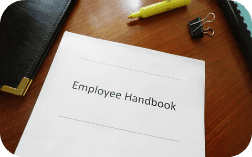

Sales & Marketing
Overview
The Suite for Engaging and Retaining Customers
You Get:
- Prioritization of leads
- 360-degree view of leads
- Better collaboration and visibility into sales and marketing activities
- Tracking customer engagements and nurturing relationships with customers
- Centralized document management system
Zoho's Sales & Marketing is an end-to-end customer engagement suite that allows you to automate every stage of the customer journey and provide a consistent customer experience. You can improve operational efficiency, maintain customer satisfaction, and accelerate business growth.


CRM
Zoho CRM
Zoho CRM is a cloud-based customer relationship management (CRM) solution targeted for the needs of small and midsized businesses. It is by far the most popular application and makes all the other applications attractive as a fully integrated suite. Software review sites rank Zoho CRM one of the best CRM’s for small to midsize businesses (SMB’s) and many SMB’s have switched from salesforce since Zoho CRM comes with a favorable price point. Zoho CRM automates daily sales tasks, converts web visitors into leads, and much more. With the tracking tool, you can see where customers are in the sales cycle. All data can be accessed easily with dynamic reports & dashboards.

Sales automation
Zoho CRM's advanced automation capabilities will save your sales team time by automatically completing routine tasks, so they can focus on closing more deals faster
Pipeline Management
Your team will identify quality leads, decide who to assign them to, discover the right deals to follow up on, and exceed your revenue targets. Plus, you will get much better visibility of your sales pipeline
Team Collaboration
Zoho CRM's real-time feeds, chat, repository to share sales collateral, and centralized calendar make closing a deal easier for everyone
Marketing Automation
Marketing automation will connect your marketing and sales team. Generate new leads, execute targeted email marketing campaigns, and compare ad spending to sales revenue with the Google Ads integration
Mobile
Stay on top of business everywhere with the Zoho CRM mobile app. You stay connected to clients and colleagues so you can react to changes wherever you are
Catalyst & Developer Tools
You can build enterprise-grade apps easily with a mix of no-code, low-code, and high-level programming interfaces to develop seamless third-party integrations and white labelled industry-specific applications
Integrations
The main Zoho productivity applications, Google G Suite, Microsoft Outlook, Slack, Facebook Ads, Shopify, PandaDoc, RingCentral, Twillo, WhatsApp, GoToMeeting, Eventbright QuickBooks, Xero, Saasu, Proposify, QuoteWerks, iQuoteXpress, DocuSign, Adobe Sign, LinkedIn Sales Navigator, Leadfeeder, Address Locator, Marketo, MailChimp, ActiveCampaign, Facebook Adverts Manager, Dropbox, Box, Excel Add-In, Kanban Board, Email Parser, Front, Idle Deal Alert, Lead Queue, GetResponse, PieSync, Zapier, SurveyMonkey, Chatbot for sales, much more..

Sales Applications
Manage, store, and organize information and interactions you have with your leads and customers. You can interact with prospects, have better follow-ups with them, and convert them to leads. It enables you to collect meaningful data about leads, manage the entire customer life cycle, generate more sales, and increase sales productivity. Now that you have an idea about marketing automation and customer relationship management, let’s look at some of the benefits your sales team have in using these two functions together.
The Sales Applications
SalesInbox
Zoho SalesInbox is an email client that integrates with Zoho CRM to prioritise emails according to who the sender is. Zoho SalesInbox intelligently organizes leads, and enables advanced CRM filters so users find emails quickly
Motivator
Zoho Motivator captures data from your CRM account to gain insights of your sales activities. These insights give you an idea of which behaviors you need to improve and the tools to do it with. Get analytics, create targets & contests to your sales team
Sales IQ
With SalesIQ, you get online live chat, visitor tracking, and analytics rolled into one platform
ContactManager
Zoho ContactManager is an online contact management software that organizes contacts, tasks, and deals in one place
Sign
Zoho Sign is a digital signature app where you can create and send documents for signatures anywhere, anytime, and on any device. Zoho sign streamlines the e-signature process across many Zoho applications



Zoho Marketing Applications
Automate marketing activities while you focus more on lead generation, the source through which the leads were generated, and how you can personalize your communication with those leads. You can streamline lead generation, segment leads according to their interests, demographic details, and more, assign scores, and nurture leads. You get features like email marketing, campaign management, lead scoring, and workflows.
With marketing automation, you can send emails to a list of prospects, determine their interest by tracking their responses, manage email campaigns, assign scores to leads based on the prospects’
interests, and then qualify them. Get a 360-degree view of leads, gain useful insights into their behavior, understand their interests better, and more effectively engage with them.
The Marketing Applications
Social
The all-in-one social media management software
Campaigns
Create, send, and track effective email campaigns that help you build lasting relationships with your customers
Forms
Forms for mobile teams
Sites
Design mobile friendly websites
PageSense
Conversion rate optimization software
Backstage
End-to-end event management software
Commerce
Everything E-commerce
MarketingHub
The integrated marketing automation system
Survey
Online surveys for every occasion



Workplace
Which type of business entity is right for you? An LLC. is usually a good option for the self-employed and freelancers. An LLC. can help you limit your personal liability, gives your business added credibility and reduces the risk of an IRS audit which can be time consuming. We can help you create the right entity for your business and save you with the incredible offer you will find on our "Business Formation" page.
Overview
All the tools you will ever need to create, collaborate, and communicate with your teams, in one integrated suite of apps—Zoho Workplace.


If you are familiar with Google Docs, Google Sheets, Google Slides, Microsoft Word, Microsoft Excel, and Microsoft Powerpoint, then you will know what Zoho Writer, Zoho Sheet, and Zoho Show is.
Similar to the Google products, Zoho features an online word processor, spreadsheet, and slide deck application. Each of Zoho's Create products are very strong with a good set of features and is especially effective used as a collaboration features. Zoho supports both Google and Microsoft files. We find Zoho Sheets very useful in conjunction with Zoho's workflow automation tools and Zoho's business intelligence tool.
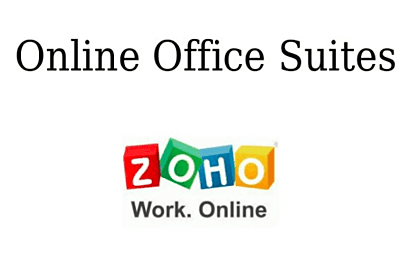

Zoho Docs is a powerful and highly rated online sync application and document management tool. The key features include:
- Syncs PC files and folders to the cloud and across all your devices. Users (or an admin) select the folders on their local PC drive (s) to continuously sync to the cloud application's secure servers
- Files can be shared with others
- Previous file versions are available if you inadvertently delete files or just need deleted data within a file
- Solid user controls and administrator functionality to control access rights
- Create multi-level folder structuring by department, team, etc. etc.
- Data is secured and encrypted from the time created to the time it is shared and complies with SOC 2 Type II and ISO 27001
Zoho Showtime is an online training platform to engage with your learners before, during and after your session. Features include recording of sessions, allows participants to ask questions during a session, allows the administering of in-session polls, you can embed a registration form onto your website and much more. For more visit the Zoho Showtime Site ...
Zoho Meeting is a powerful web conferencing and live collaboration application to hold meetings, share your screen and to set up demonstrations or make a presentation. You can also allow customers/clients to gain control during demonstrations and presentations. Zoho Meetings has advanced encryption protocols to safeguard confidential data exchanges during meetings. For more visit the Zoho Meeting Site ...


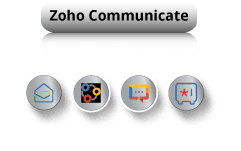
Zoho Mail is feature rich and integrates with most of the other Zoho applications. This integration makes Zoho Mail very appealing for those who use other Zoho applications. If you are a GMAIL or an Outlook user, there is a learning curve in converting to Zoho Mail so be sure to test it out. The workflow functionality when used with other Zoho applications (especially CRM) makes it worth while to convert your email service to Zoho. You can use your current domain. For more visit the Zoho Mail Site ...
Zoho Cliq: If you like Microsoft Teams and Slack, you will love Zoho Cliq. Cliq is a communication application that includes real-time video/text messaging, group video conferencing, task management and automation. Some administrative tasks are performed by Zia, Zoho's artificial intelligence version. Zia can create a group chat before your meeting, add all of the participants to the meeting, remind them of the meeting, asks to to share files, takes notes, and saves the group chat for future reference. For more visit the Zoho Cliq Site ...
Zoho Connect is a team collaboration software that connects colleagues and resources, and lets them share ideas. The users can post messages, leave comments, share files, and have live chats. Zoho Connect is similar to Slack.
Connect can help you track your commitments, events, and tasks. You can build a knowledge base through manuals and organize reports, presentations, and spreadsheets.
Zoho Connect is great to bring thoughts and ideas together to heighten work productivity. Check out these and many more features at Zoho Connects Site ...
Zoho Vault is a secure password management application that lets you store, share, and manage your passwords from any device. You can connect to websites and applications without having to manually enter login credentials. With Zoho Vault, you can institute a password policy for your organization. Passwords are encrypted with the strongest encryption standard, AES-256. Find more at the Zoho Vault Site ...



Business Intelligence, and Business Process Automation
Overview
Zoho automates everyday tasks, and streamlines data management to rid yourself of tedious work so you can focus on building your business. automates everyday tasks, and streamlines data management to rid yourself of tedious work so you can focus on building your business. automates everyday tasks, and streamlines data management to rid yourself of tedious work so you can focus on building your business.
With Zoho Analytics, you can transform huge amounts of raw data into actionable reports and insightful dashboards. You can track your important metrics, spot trends, identify outliers, and unearth hidden insights. You can connect over 40 applications to Zoho Analytics including Quickbooks and Xero.


Zoho Analytics
Zoho Analytics is a self-service BI and data analytics software that lets you create:
- Data visualizations
- Dashboards
- Track your key performance metrics
- Identify issues before they become an issue with exception reporting
Get data from wide range of sources. Blend them together to create cross functional reports and dashboards, to view your business health across departments.
Zia, the intelligent assistant
You can type out questions and Zia will come up with answers in the form of reports and KPI widgets. Zia is built over AI (artificial intelligence), ML (machine learning), and NLP (natural language processing) technologies.
Connectors:
- Import data from CSV,XLS, XLSX, JSON, TSV, HTML, XML, web/URL feeds, etc.. Set up automatic synchronization
- Import from cloud storage/drive with automatic synchronization (Zoho Docs, Box, Google Drive, Microsoft OneDrive, Dropbox, etc.)
- Import from databases: Popular relational databases, NoSQL databases and Cloud databases. Your databases can be setup locally (behind firewall) or hosted or in the cloud
Sales Analytics:
Zoho CRM, Salesforce CRM, Microsoft Dynamics CRM, HubSpot CRM. Import data from CRM solutions such as Insightly CRM, Pipedrive CRM and Base CRM into Zoho Analytics using Flatly.
Marketing Analytics:
Zoho Campaigns, MailChimp, Google Analytics, Google AdWords, Bing Ads, Zoho Survey, SurveyMonkey, SurveyGizmo, Facebook, Twitter
Financial Analytics:
Zoho Books, QuickBooks, Xero, Stripe and More…
Watch this video on Zoho Analytics ...
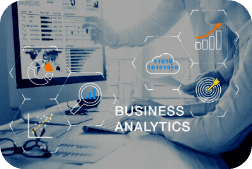
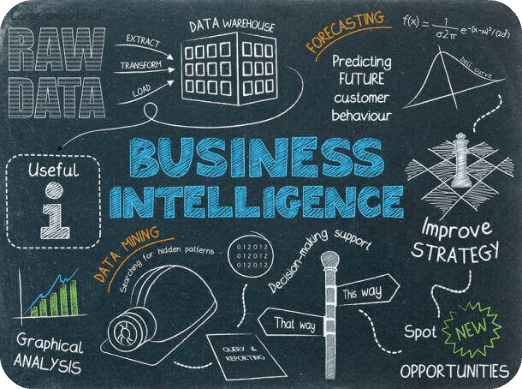

Business Process Automation
Zoho Creator is a powerful cloud-based development platform for building process-based applications, automate routine tasks, and manage your data more efficiently. In other words, you can create business applications to automate business processes with any data collected from your business. You can bring business data to the secure creator database in multiple ways for creating these business applications. Creator can accommodate business requirements and manage your everyday processes that cannot be accomplished with other Zoho applications.
What can creator do:
Automate business workflows, automate tasks, manage your data, create multi-level approvals for any process, receive results via email, SMS and push notifications, accept payments from customers/clients, analyze results, and more.
Some examples of how we can help you:
Employee Management: Get personalized portals for employees so they can view their profile, enter preferences, make requests, and apply for PTO (managers can approve and reject requests). Maintain any record you want on your employees. Much more.
Sales Management: A custom dashboard can provide you with an overview of your business including sales reports, status on orders, orders fulfilled, open order, etc. etc. Modules can be maintained on each stage of the sales pipeline like prospect discovery to lead conversion, so you can prioritize leads and assign the leads. Reports will allow you to identify engagement patterns and conversion trends over time. Include a forecasting feature so you can set targets and plan sales activities accordingly. Much more.
Logistics: You can manage your shipment, vehicles, and drivers. Get order information, and receive real-time updates on the location and status of shipments using a barcode scanning app and geotagging. You can also review your fleet's fuel efficiency, inventory turnover, workforce efficiency, customer satisfaction rate, and more metrics with customized reports. Tasks can be automated like route assignment, delivery confirmation emails and allow drivers to update their statuses (whether they've completed a delivery, are delayed, etc.) in real time through the mobile app.
Quotes Management:
You can manage quotes for your products and services. Once quote requests are received, process them, and send them directly to your clients. Convert quotes into sales orders without re-entering data and then email. Retrieve product specific details from the catalog and use them to generate quotes. Much more.
Expense reporting:
Get employees to report expenses online, speed up the approval process, and make it more efficient for reimbursement. Add employees or import them from your CRM system and classify them as either a submitter or an approver, map them to their manager, and add your company's expense policies. The application can include flags to ensure expenses are within budgeted amounts and are within the expense policy guideline. You will be able to set limits by category or by department, and notify employees when exceptions occur. The approval process can be customized, and managers can review and approve expense reports from any device to speed up the reimbursement cycle. Once the reports are approved, employees, and the finance team, will automatically receive a notification. You can give employees advances and make the reimbursement a deduction through payroll. You configure automated email notifications at each step of the expense reporting process. Set deadlines for submissions, and automatically remind employees and managers about pending reports or approvals. Much more.
Your options are endless and we can help you streamline your business and make it much more efficient. Watch this video on Zoho Creator ...
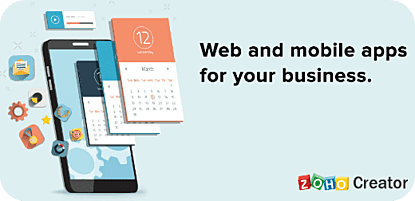
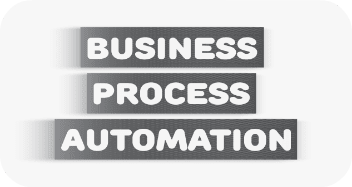


Workflow Automation
Zoho Flow connects cloud applications to produce workflows that automatically pull data back and forth between systems. A trigger starts a “Flow” and actions executes the tasks between applications. A trigger can be updating data or a scheduled point in time. Examples:
- Creating a contact in Zoho CRM when there is a new contact entry in a forms submission
- Feed CRM data into Zoho Campaigns to trigger a welcome email to a new customer
- Sending a weekly email reminder to your employees to submit their time cards
- Sending an email to Mrs. A 30 minutes after a specific form is submitted